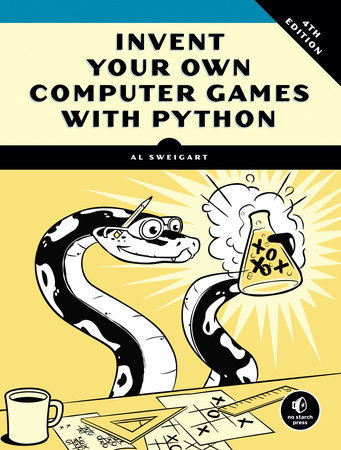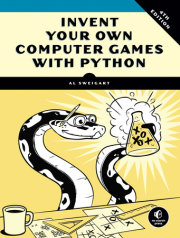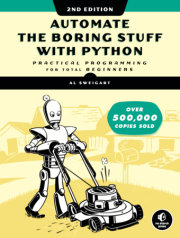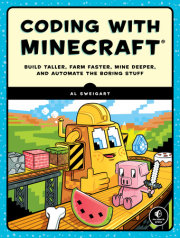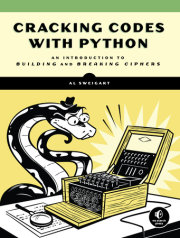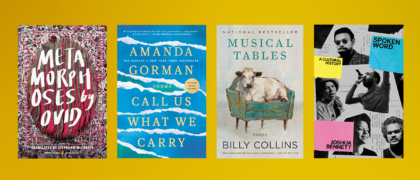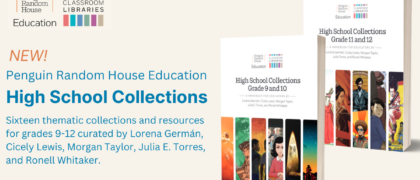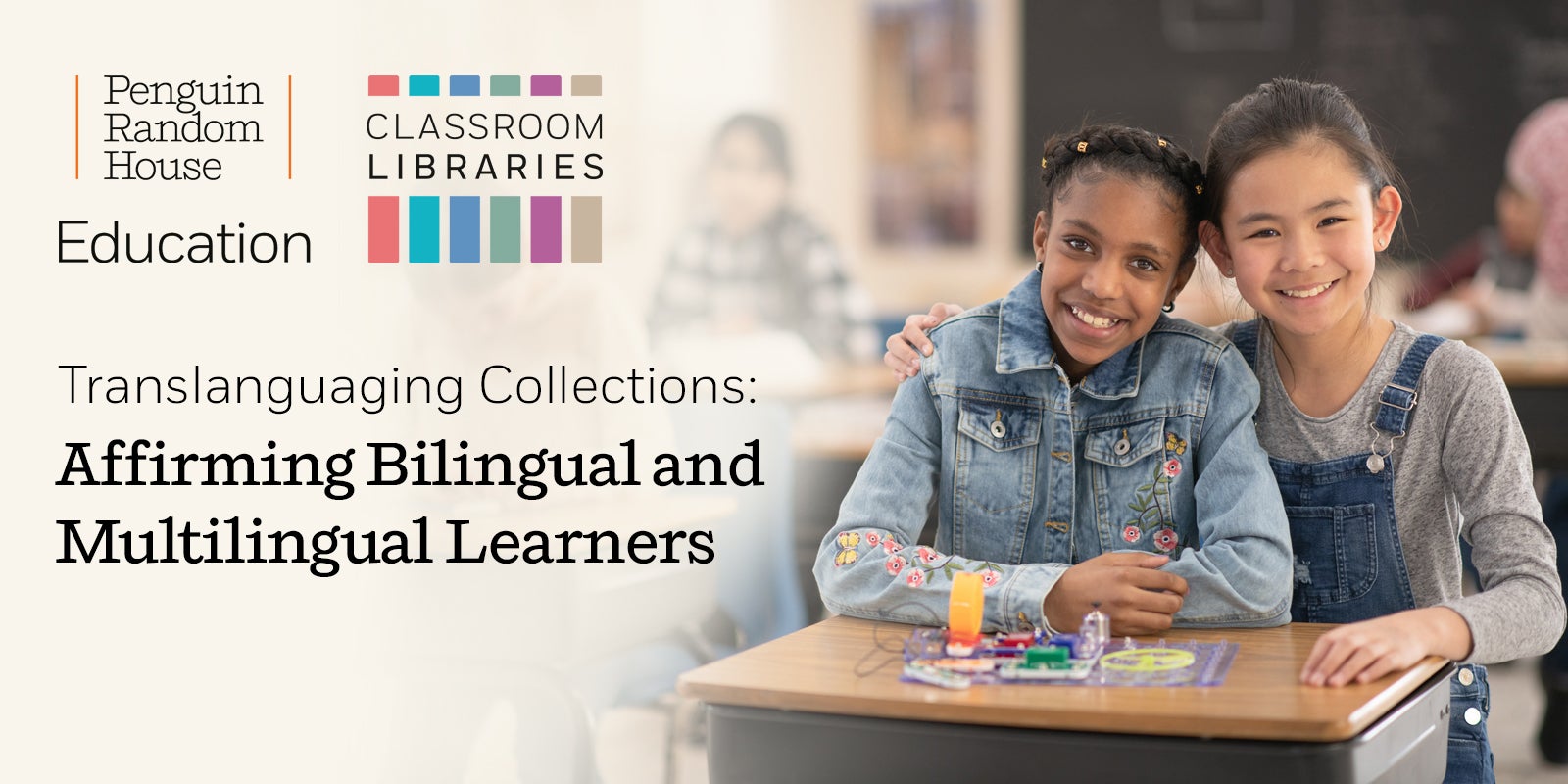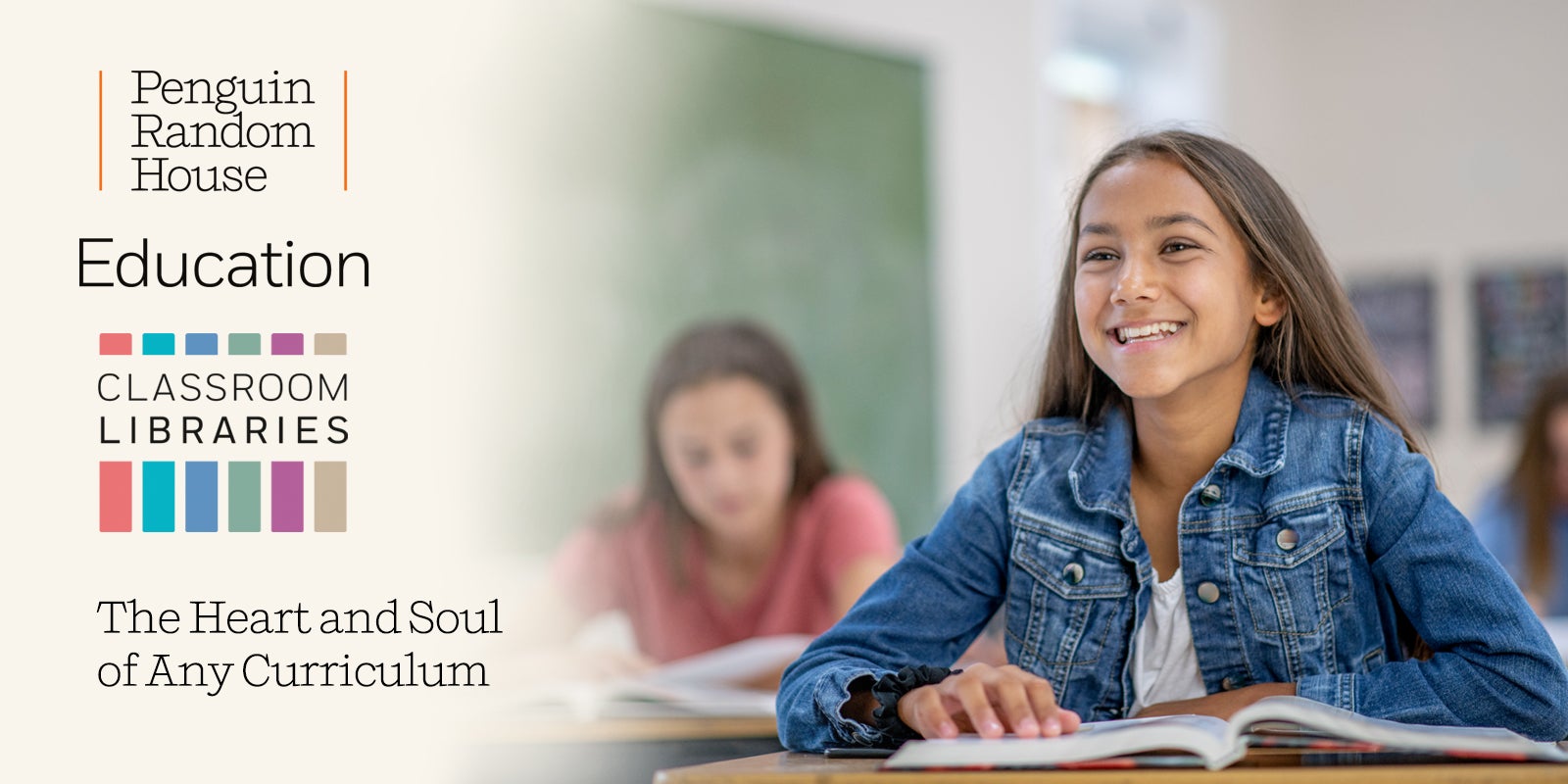Chapter 1: The Interactive Shell
Chapter 2: Writing Programs
Chapter 3: Guess the Number
Chapter 4: Jokes
Chapter 5: Dragon Realm
Chapter 6: Using the Debugger
Chapter 7: Designing Hangman with Flowcharts
Chapter 8: Writing the Hangman Code
Chapter 9: Extending Hangman
Chapter 10: Tic-Tac-Toe
Chapter 11: Bagels
Chapter 12: Cartesian Coordinates
Chapter 13: Sonar Treasure Hunt
Chapter 14: Caesar Cipher
Chapter 15: Reversi
Chapter 16: AI Simulation
Chapter 17: Using Pygame and Graphics
Chapter 18: Animating Graphics
Chapter 19: Collision Detection and Input
Chapter 20: Sounds and Images
Chapter 21: Dodger